Editing
When it came to editing the first thing I wanted to do was review all of the footage I had and to then select the shots that would be used for the final piece. I went about going through all of the footage and marking down which ones would be used and then I separated the footage into another folder to make it easier to access when using the editing software.
When it came to editing this was something which I was already confident at, so I decided to use a software which I am familiar with. I chose Sony Vegas Pro 13 to edit my thriller on. The first thing I did in the editing stage was to put together all of clips that were being used in the correct order before I started editing. This was done very easily as I had already selected the shots being used. I then set about doing the only real editing that needed to be done which was the opening distortion for my thriller and the titles.
I started with the opening scene and started adding static T.V effects with some screen cracking to really convey a thriller and give it a scary feel. This was very time consuming as a lot of key-framing was needed to really show off these affects in the best light. This was then the first draft which I rendered out with just the opening distortion sequence.
After I had finished the first draft with the opening sequence the editing process was then much quicker. I only had the titles to really edit as well as adding some music/sound. I added the titles selecting a front from online to really add to the thriller look with the text being that with a slash through the center of the text.
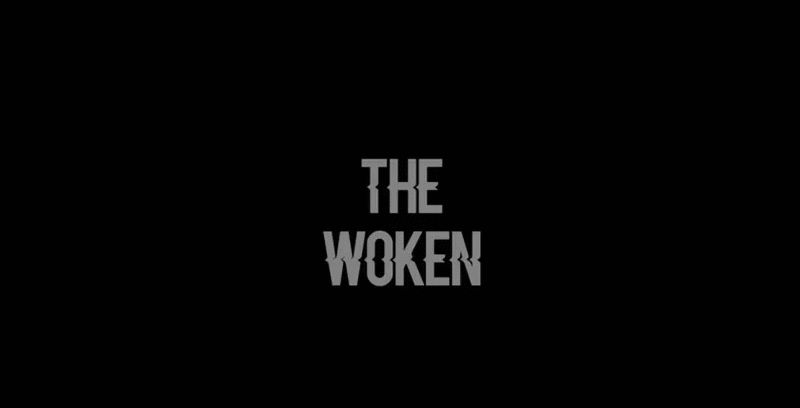
Sound was relatively easy to edit in, with my sound being chosen before I had filmed and then I simply added it into the project.

No comments:
Post a Comment